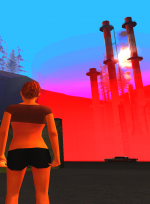I need a cleo that when I enter a specific zone, it types /getmats automatically. I also want the time difference between /getmats cmd to be as small as possible, like when you type in your cleo script ''wait number''. The specific zone should look like the attached picture but in a rectangular way. If you connect the coordinates I attached, you will find that they make a rectangular zone. SO WHAT I WANT IS: When I enter this zone, /getmats is typed automatically with a small amount of time between repetitions and it doesn't have to appear like a red checkpoint in my game, just let it transparent as if nothing exists. In order to complete though, the height of this zone should be like the picture attached down, no matter how you see or conclude it.
You are using an out of date browser. It may not display this or other websites correctly.
You should upgrade or use an alternative browser.
You should upgrade or use an alternative browser.
Auto /getmats entering a specific zone
- Thread starter PetroGV
- Start date
- Status
- Not open for further replies.
Well, I know I asked for the smallest time possible, but this gets me muted for spam. Please lower the time between the commands not a little bit. Just try 0.5 seconds between each. Also, would be nice if you added /solo as an activation/deactivation cmd.try this
Last edited:
copy files to cleo
on/off use- /matson
change delay in ini file in milliseconds
[Settings]
delay=1000
So the current delay is 1000 milliseconds?
Edit: I tried it and it's buggy. It doesn't always type and why it's restricted to me being in a vehicle? The first one was perfect can I use the first one with the .ini file?
Last edited:
Zin
Expert
- Joined
- Aug 1, 2013
- Messages
- 1,690
- Reaction score
- 103
Simply use this opcode...Look, can you put the coordinates I asked for, forming a rectangular instead of the coordinates in the file attached. Also, make me a file to set the delay and that would be absolutely fine.
Code:
00A3: actor $PLAYER_ACTOR sphere 0 in_rectangle_cornerA 2037.536 2365.373 cornerB 2117.177 2483.922Oh and the delay should be quite simple just add "wait [millesconds]" after the say function. No need for a file just to determine 1 var just open the CLEO and change the "wait" anytime you want to change the delay.
Okay so...Simply use this opcode...
you used /save so clearly have knowledge of coordinates which means you have the means to do this yourself.Code:00A3: actor $PLAYER_ACTOR sphere 0 in_rectangle_cornerA 2037.536 2365.373 cornerB 2117.177 2483.922
Oh and the delay should be quite simple just add "wait [millesconds]" after the say function. No need for a file just to determine 1 var just open the CLEO and change the "wait" anytime you want to change the delay.
I opened the last cleo I sent, removed all the coordinates and put that one you gave me.
BUT!!! when I changed the number next to ''wait'' and I HAVE DONE this before on other cleos, the game crashes after the bar loads and I know it's because of that. PRETTY sure it is and THATS WHY I came to ask here in the first place. So, it would be nice if you do it for me.
Zin
Expert
- Joined
- Aug 1, 2013
- Messages
- 1,690
- Reaction score
- 103
You probably interfered with the mandatory "wait" for the loop not the command, you need to add that yourself after the say. Like just actually read what I put, If you really wanted this you'd actually try your best to get it.Okay so...
I opened the last cleo I sent, removed all the coordinates and put that one you gave me.
BUT!!! when I changed the number next to ''wait'' and I HAVE DONE this before on other cleos, the game crashes after the bar loads and I know it's because of that. PRETTY sure it is and THATS WHY I came to ask here in the first place. So, it would be nice if you do it for me.
Well, I'm sure after ''end'', there's ''wait'' and that's the one that should be edited to repeat right? Well, it crashes the game anyways. There's also one after the line thread 'BoatGM' and I edited it. It was 5000 milliseconds which is 5 seconds which I'm sure not the amount of time I get in-game, but I did edit and also crashed. There's another one but 0 milliseconds which I don't want to edit because it's fine anyway. So, I'm editing blindly using a notepad and my game crashes and then you say I could try my best. Well, give me a hint at least. I'm guessing it should be re-compiled using a program that I don't know about because MAYBE editing by notepad isn't working?You probably interfered with the mandatory "wait" for the loop, not the command, you need to add that yourself after the say. Like just actually read what I put, If you really wanted this you'd actually try your best to get it.
Zin
Expert
- Joined
- Aug 1, 2013
- Messages
- 1,690
- Reaction score
- 103
Yeah use sannybuilder 3 (look up anything about developing CLEOs) and all those "waits" you just mentioned are mandatory to prevent crashes as certain things can't be done until the game is loaded in, like I said you need to ADD your own delay as there isn't one after the say function.
I appreciate you trying to make me learn, but I came here to request something and sadly it took so long while it's easy. I will try to do what you said though. How is there's no ''wait'' after the say function when in-game the cmd repeats itself every 2 seconds?Yeah use sannybuilder 3 (look up anything about developing CLEOs) and all those "waits" you just mentioned are mandatory to prevent crashes as certain things can't be done until the game is loaded in like I said you need to ADD your own delay as there isn't one after the say function.
Zin
Expert
- Joined
- Aug 1, 2013
- Messages
- 1,690
- Reaction score
- 103
Because each loop is repeated with that wait for some reason for that period, it shouldn't be like that but the creator might have had to do it for some reason. He probably didn't need to add that but you said that changing it crashes the game so that might be why I mean using nonsampfuncs always has to be awkward.I appreciate you trying to make me learn, but I came here to request something and sadly it took so long while it's easy. I will try to do what you said though. How is there's no ''wait'' after the say function when in-game the cmd repeats itself every 2 seconds?
I found problems on the way which led to me putting SB_data, a folder in sampfuncs.zip into my sanny builder's folder. I managed to change the delay of the file attached, but I tried putting your coordinates and the other guy's coordinates and none of them worked. My compiled file is attached. Also, I had to remove the ''or'' function because your coordinate line was only one so congratulations to me.Because each loop is repeated with that wait for some reason for that period, it shouldn't be like that but the creator might have had to do it for some reason. He probably didn't need to add that but you said that changing it crashes the game so that might be why I mean using nonsampfuncs always has to be awkward.
Attachments
As I see here, 2 coordinates in Corner A, 2 in corner B. Is that for X or Y? What about height? Z?Simply use this opcode...
Code:00A3: actor $PLAYER_ACTOR sphere 0 in_rectangle_cornerA 2037.536 2365.373 cornerB 2117.177 2483.922
Edit: I tried and this is the final script and it's not working ffs.
Attachments
Last edited:
- Status
- Not open for further replies.